When navigating the intricate labyrinth of today's technology environment, Infrastructure as Code (IaC) and Configuration Management Tools stand as key cornerstones in the vast landscape of DevOps. Their capabilities to automate, control, and streamline complex infrastructure-related tasks have made them indispensable assets to any organization vested in technology.
Infrastructure as Code encapsulates the technique of managing and provisioning computer data centers via machine-readable files, essentially replacing manual interactions with physical hardware. On the flip side, Configuration Management Tools keep a steady hand on the pulse of your system's state, securing performance consistency and providing rapid recovery lifelines when system disruptions occur.
However, the critical roles that these tools play in maintaining system health also place them squarely in the crosshairs of security vulnerabilities. If mishandled, these tools can potentially unshackle Pandora's box of risks, including unauthorized system access, inconsistent configurations, and significant system disturbances.
Enter GitGuardian Honeytoken, a progressive security solution designed to work as a decoy or a trap for unauthorized interactions. By embedding these deceptive tokens within your IaC and configuration management landscapes, you can transform your security measures from reactive to proactive, carefully monitoring and guarding against any unwarranted activities. In the upcoming sections, we'll explore the robustness of GitGuardian Honeytoken, showcasing how you can wield this unique security tool to strengthen the defenses of your IaC and Configuration Management Tools.
Understanding Honeytokens
Peering through the looking glass of cybersecurity, honeytokens can be conceptualized as digital tripwires. They are carefully placed decoys designed to mimic authentic data, drawing the attention of intruders and triggering alarms when accessed. Honeytokens are not an entirely new concept. They share the same roots with honeypots, which were originally designed to distract attackers from their primary targets.
GitGuardian Honeytoken injects a sprinkle of innovation into this proven concept, elevating its functionality to the next level. It is essentially a deceptive piece of data placed within your IaC or configuration management tools that serve no real purpose other than to alert you when an unauthorized interaction takes place.
By leveraging honeytokens in your security strategy, you can tap into a plethora of benefits:
- Proactive Alerting: Honeytokens act as an early warning system, alerting you the moment an attacker attempts to exploit them.
- Intruder Deterrence: The very presence of honeytokens can deter malicious actors, causing them to think twice before proceeding.
- Detection of Insider Threats: Not all threats originate from the outside. Honeytokens can also help detect suspicious activities from within your organization.
- Enhanced Incident Response: The immediate alert system provided by honeytokens allows you to swiftly respond to potential security breaches.
Learn how to create honeytokens: How to Create and Use Honeytokens: Step-by-Step Instructions
Using GitGuardian Honeytoken with IaC Tools
Infrastructure as Code (IaC) tools have revolutionized the way we manage and provision our IT infrastructure. They provide a flexible and reliable means of automating repetitive tasks, ensuring that our configurations are consistent and correct. However, as with all things in the realm of IT, these tools can also become potential avenues for cyber-attacks if not secured properly. That's where GitGuardian Honeytoken comes into the picture.
Integrating GitGuardian Honeytoken with your IaC tools is a straightforward process. It's like a secret handshake, invisible to the public eye but highly effective when utilized. You embed the honeytoken into your configurations as if it were a valid piece of data or credential. But in reality, its purpose is entirely different. It acts as a silent guardian, blending seamlessly into your IaC environment, ready to alert you at the first sign of any unauthorized access.
When a malicious actor stumbles upon the honeytoken and attempts to use it, GitGuardian Honeytoken springs into action. It immediately sends you an alert, providing you with critical information, such as the source of the intrusion, enabling you to respond promptly.
Terraform
Terraform, an open-source Infrastructure as Code software tool created by HashiCorp, enables users to define and provide data center infrastructure using a declarative configuration language. It is commonly used for managing cloud services and in-house custom applications. With Terraform, users can manage a multitude of service providers as well as custom in-house solutions effectively.
- First, start by logging into your GitGuardian account and creating a new honeytoken.
- Once the honeytoken is created, it's time to add it to your Terraform scripts. A good place to embed the honeytoken is within a module or resource that is frequently accessed or fetched by automated processes. This could be in the AWS or Google Cloud provider configurations or any other commonly used module.
- Continue to update and apply your Terraform scripts as usual. The honeytoken won't affect your normal operations, but if accessed unauthorizedly, it will alert you immediately.
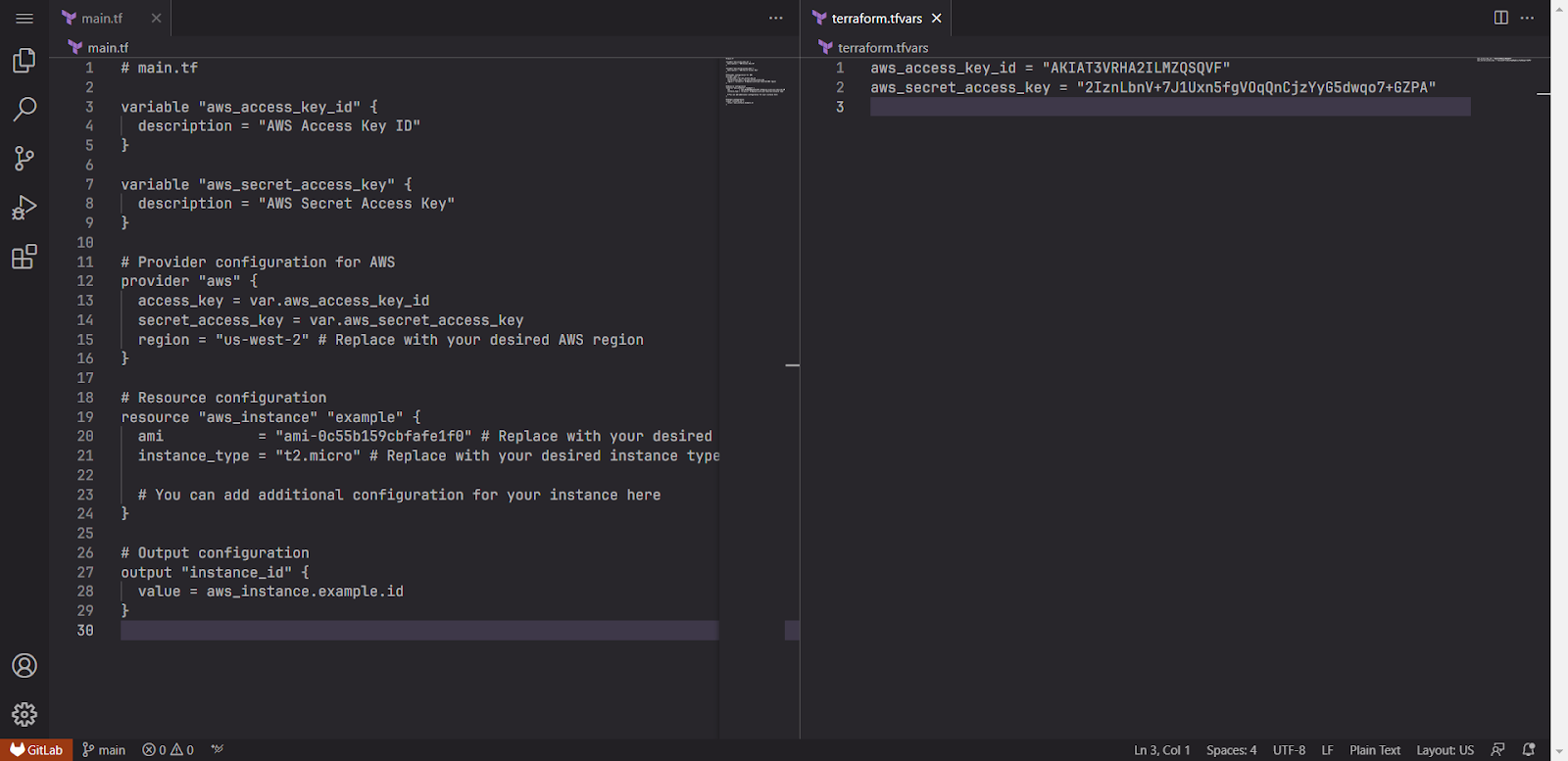
Terraform Portal
In addition to embedding GitGuardian Honeytoken directly into your Terraform files, you can also introduce the token as a variable within the Terraform portal for a fortified security approach.
If an adversary gains control of your Terraform portal, the presence of the honeytoken as a secret variable can be a decisive factor in early threat detection. If the intruder interacts with this variable, an alert is triggered, allowing you to react promptly and avert potential harm to your infrastructure.
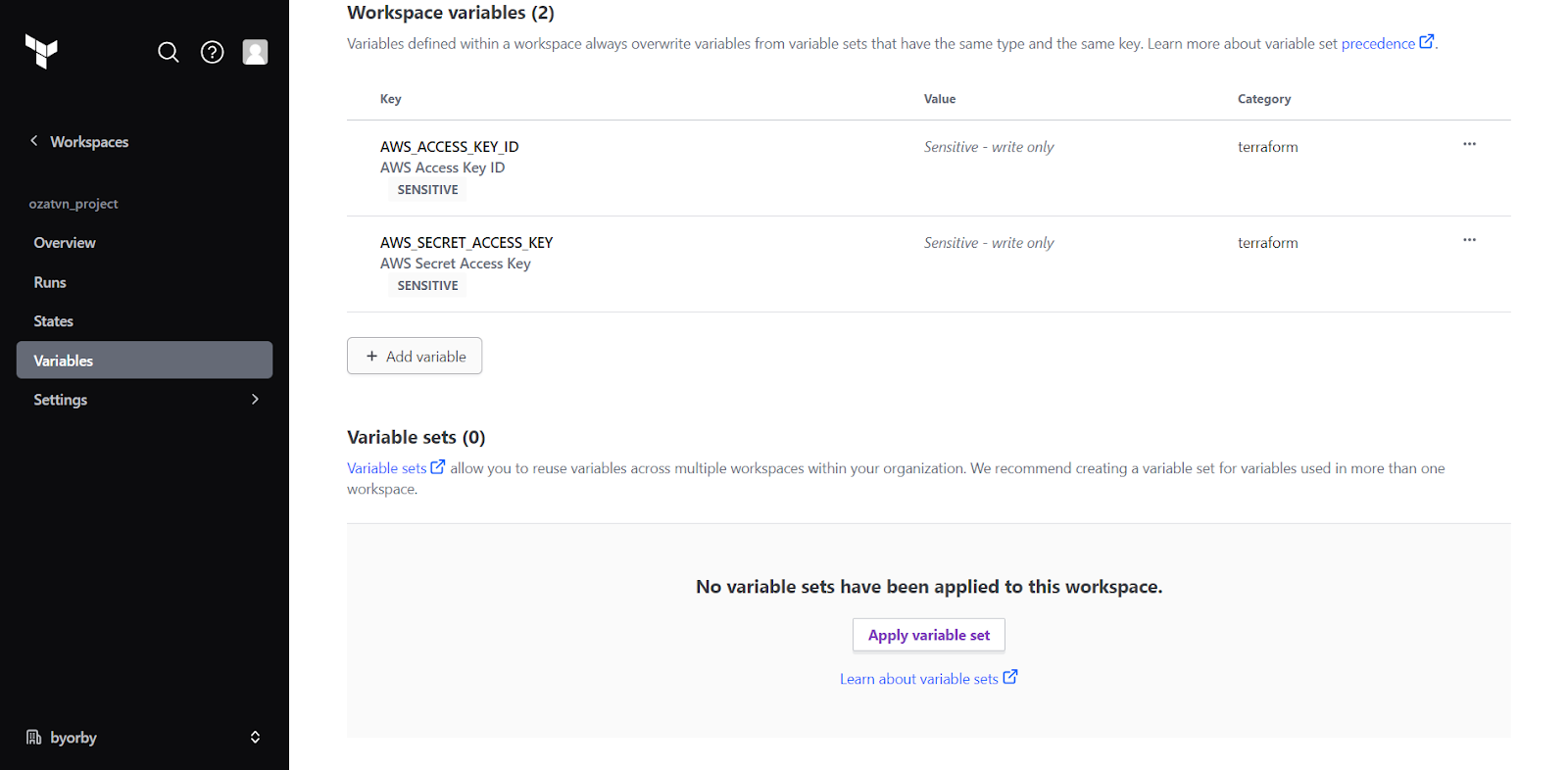
AWS CloudFormation
AWS CloudFormation is a service that helps you model and set up Amazon Web Services resources. It helps you spend less time managing those resources and more time focusing on your applications that run in AWS. You can create a template that describes all the AWS resources that you want (like Amazon EC2 instances or Amazon RDS DB instances), and AWS CloudFormation takes care of provisioning and configuring those resources for you.
- As with Terraform, begin by creating a new honeytoken in your GitGuardian account.
- In your AWS CloudFormation template, look for areas where sensitive information might be expected. This could be an S3 bucket policy, an IAM role, or even an RDS instance configuration.
- Embed the honeytoken within the chosen area, ensuring it appears to be a legitimate secret.
- Deploy your CloudFormation stack as you normally would. If any unauthorized access occurs that involves the honeytoken, GitGuardian will trigger an alert.
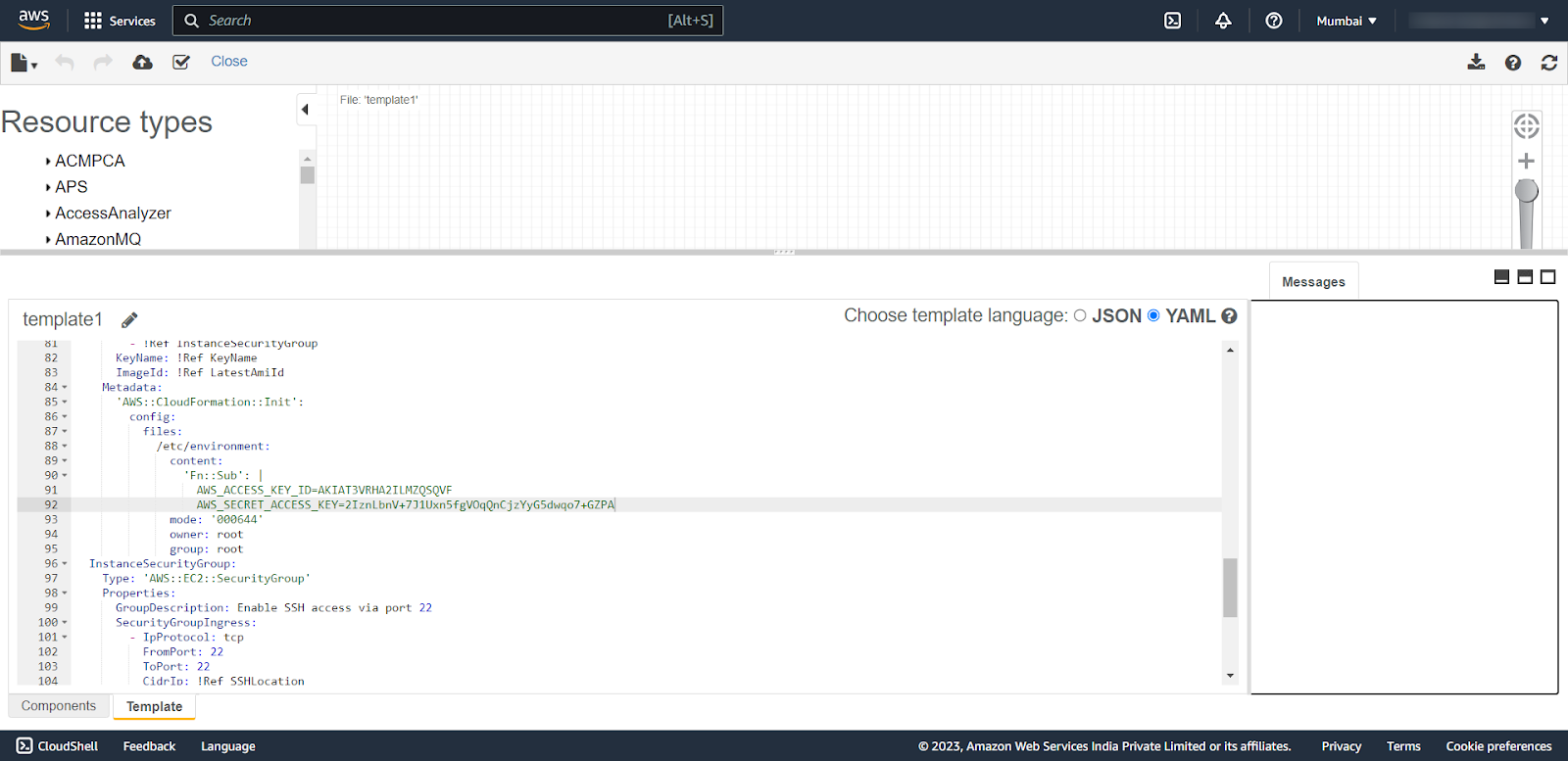
Remember, the key is to make the honeytoken seem as though it's a valid secret or credential. This makes it more likely that an intruder will attempt to use it, therefore revealing their actions. The best places to add the honeytoken are those areas that store sensitive data, especially those which are essential for the operation of your infrastructure. This way, you get immediate alerts whenever an intrusion happens, enabling you to respond promptly and effectively to any potential threats.
Using GitGuardian Honeytoken with Configuration Management Tools
Implementing GitGuardian Honeytoken within your configuration management tools can create an additional layer of protection, offering real-time alerts when unauthorized access attempts occur. The following guidelines will assist you in effectively integrating Honeytoken with widely used configuration management tools, such as Ansible, Puppet, and Chef.
Ansible
With Ansible, a popular open-source software provisioning, configuration management, and application deployment tool, GitGuardian Honeytoken can be placed in playbook files or inside the Ansible vault. Given Ansible's ability to manage complex IT workflows, having a Honeytoken integrated can provide a safety net for possible intrusion attempts.
- Choose your playbook or Ansible vault file where you want to place the honeytoken.
- Insert the honeytoken as a variable or within a data field.
- Use the GitGuardian dashboard to manage and monitor the honeytoken's usage.
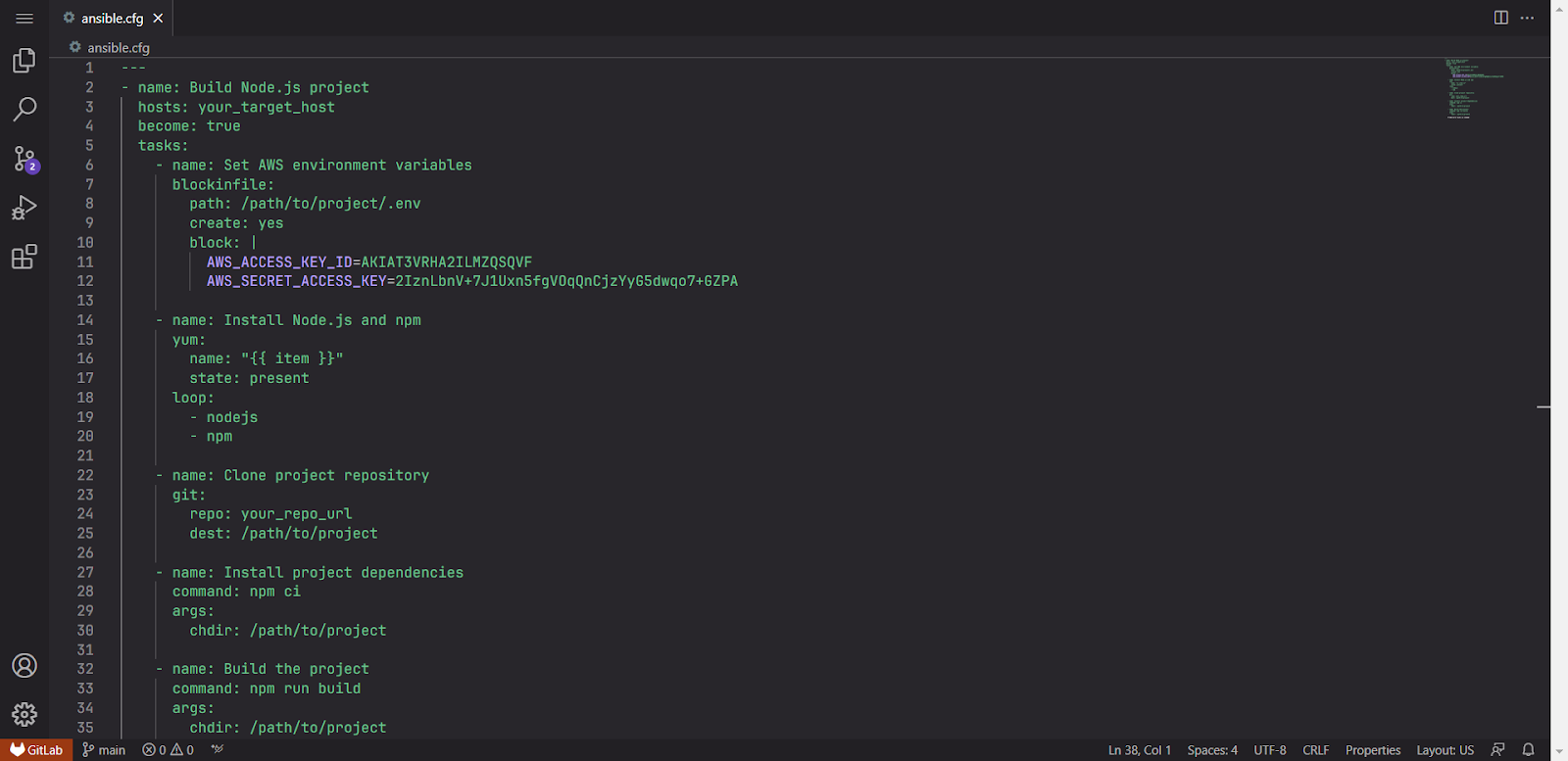
Consider adding honeytokens within critical task definitions in your playbooks, especially ones interacting with sensitive data or system functions. Ansible vaults, which store encrypted variables, are another good location.
Also, adding the honeytoken as a secret and using the blockinfile module offers a different layer of protection. This is especially useful if the attacker gains access to your playbook and attempts to manipulate it.
The blockinfile module lets you insert/update/remove a block of lines in a file, in this case, the Honeytoken. Should the honeytoken be accessed, GitGuardian would instantly notify you, allowing you to take swift action against the intrusion.
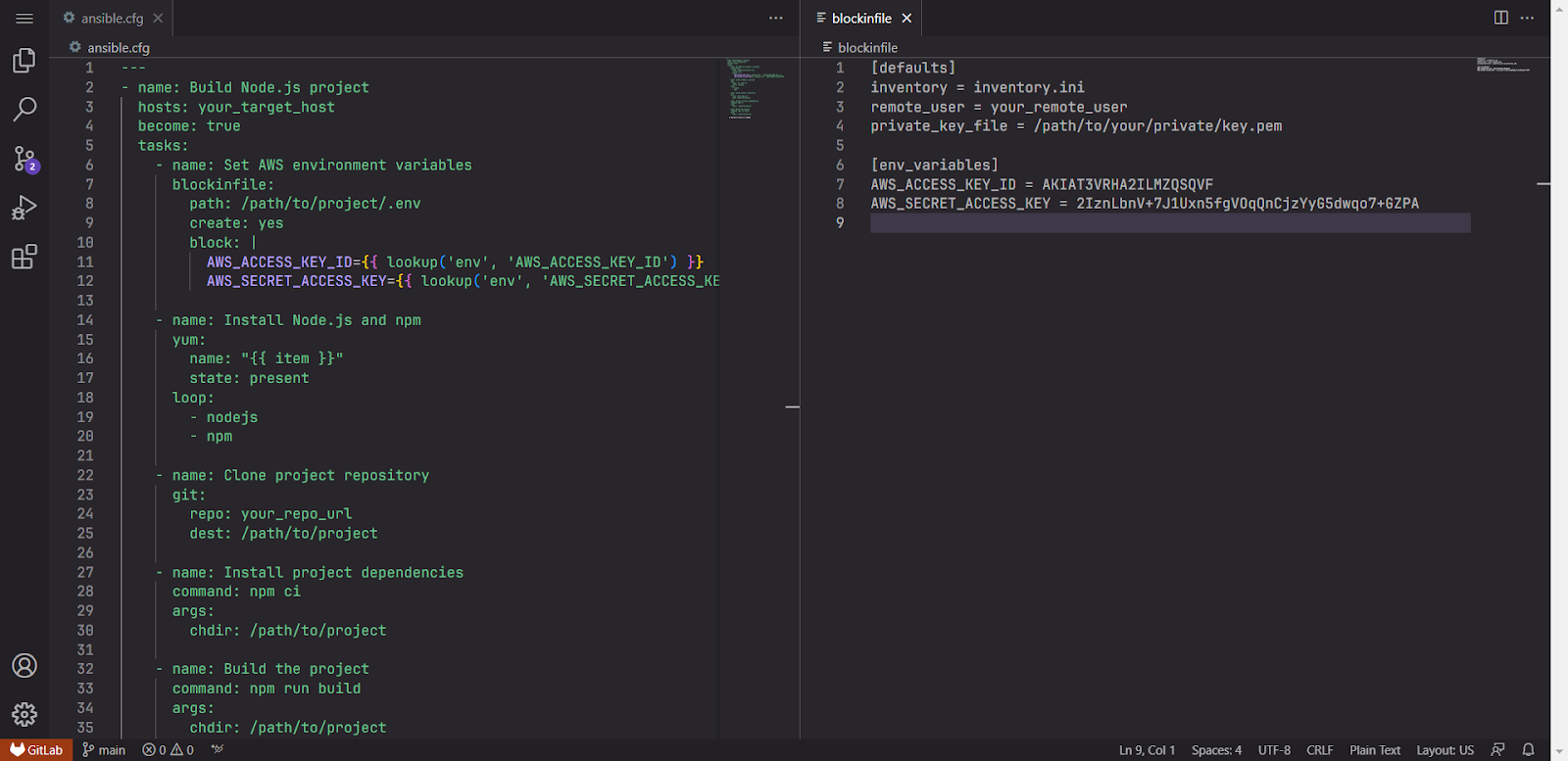
Puppet
In Puppet, a server automation framework and application, you can place the honeytoken within Puppet code files or encrypted Hiera data. By doing so, you create a potential trap for malicious users attempting to gain unauthorized access.
- Identify the Puppet code file or encrypted Hiera data where the Honeytoken can be most effective.
- Include the Honeytoken within a configuration setting or as a data value.
- Monitor any interaction with this Honeytoken using the GitGuardian dashboard.
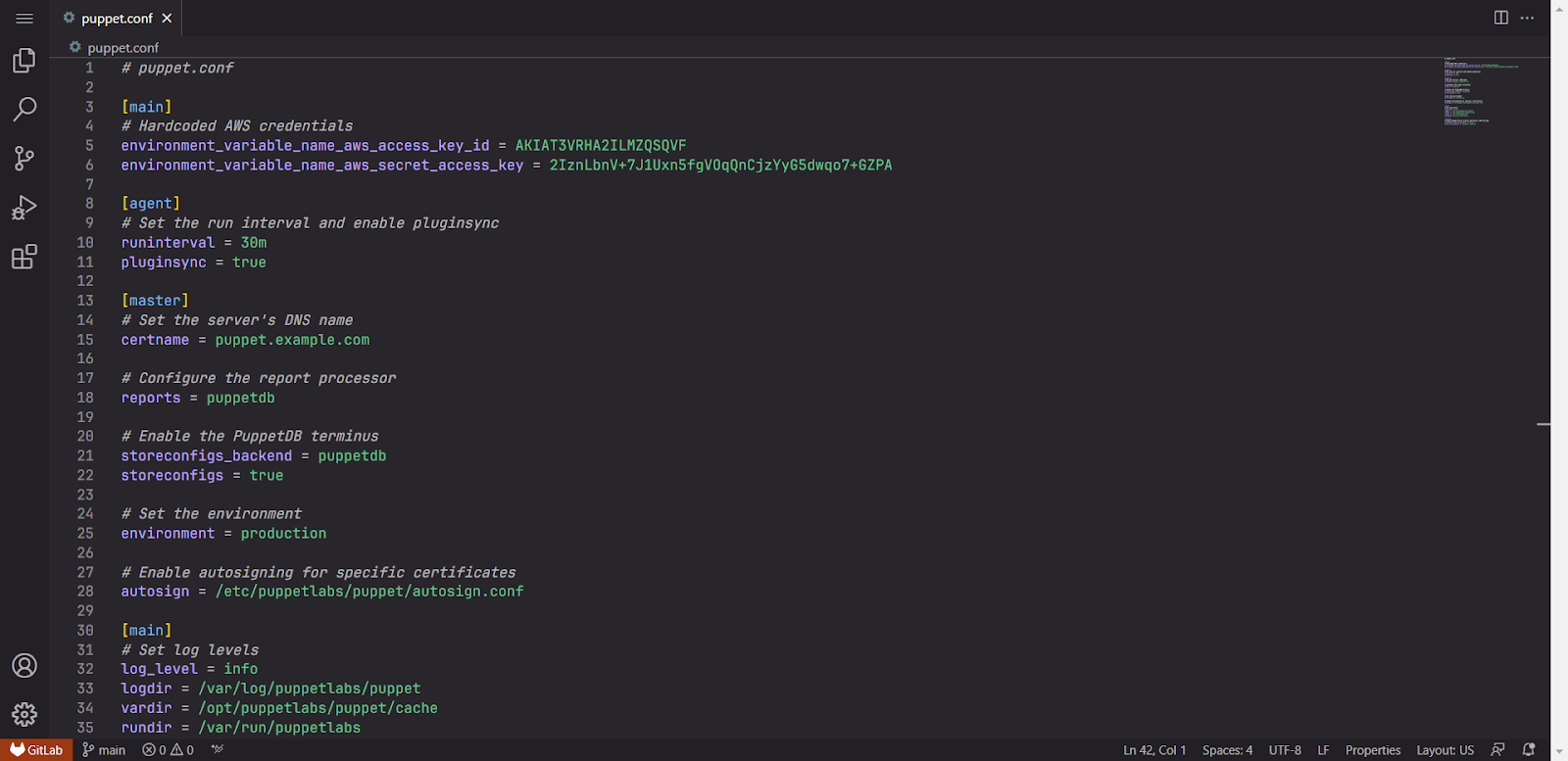
Chef
Chef, a powerful automation platform that transforms infrastructure into code, is another tool where you can integrate GitGuardian Honeytoken. With Chef's ability to manage servers by turning infrastructure into code, the honeytoken can be a critical security resource within Chef recipes or data bags.
- Decide on a Chef recipe or a data bag where you want to place the Honeytoken.
- Insert the Honeytoken as a data attribute or within a configuration setting.
- Utilize the GitGuardian dashboard to track the Honeytoken's interaction.
Within Chef, honeytokens can be most effectively placed within attributes files, which are commonly used for defining default attributes and other default settings, or within encrypted data bags, which store global variables.
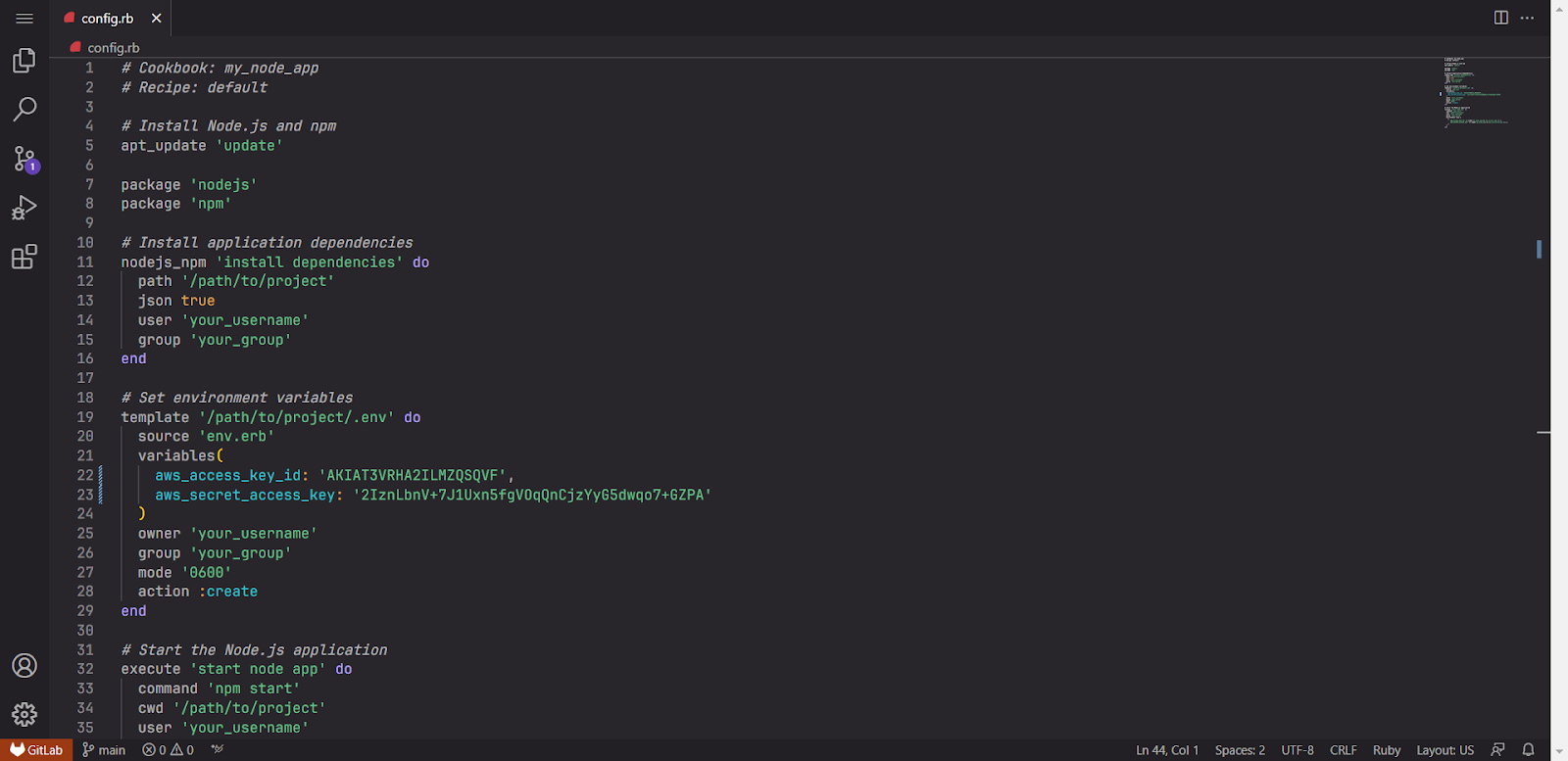
Best Practices for Using Honeytokens in IaC and Configuration Management
While honeytokens are a powerful tool in your cybersecurity arsenal, to make the most of them in IaC and Configuration Management tools, you need to implement them correctly. Here are some best practices to guide you:
- Be Strategic With Placement: The location of your honeytokens matters. Position them in sensitive areas where an attacker is likely to look first. In IaC and configuration management tools, this could be anywhere sensitive data is usually stored, such as in databases or critical configuration files.
- Monitor: Ensure that your team has a robust system in place to check for honeytoken alerts. Quick detection can drastically reduce potential damage.
- Test Your Setup: Test your honeytokens first to ensure they're functioning as expected. Run controlled tests to check if an access attempt triggers an alert.
Final Words
As we delve deeper into a world that is increasingly reliant on automation and code-defined infrastructure, it becomes crucial to secure our environments with intelligent solutions. GitGuardian Honeytoken is such a tool, offering a powerful deterrent and an early warning system against potential threats. It enables you to maintain your security posture without hampering the efficiency and speed that Infrastructure as Code and Configuration Management tools provide.
Embracing honeytokens in your IaC tools and configuration management systems is not just a trend, but an effective security measure that could mean the difference between a minor security alert and a full-blown breach. By seamlessly integrating with your existing systems, it enhances your security, provides crucial insights, and allows you to take proactive steps in protecting your organization's valuable digital assets.
Take the first step towards fortifying your IaC and configuration management tools with GitGuardian Honeytoken. Explore it today, see how it can seamlessly integrate into your workflow, and make your digital infrastructure more resilient against unauthorized access and potential breaches.
This article is a guest post. Views and opinions expressed in this publication are solely those of the author and do not reflect the official policy, position, or views of GitGuardian, The content is provided for informational purposes, GitGuardian assumes no responsibility for any errors, omissions, or outcomes resulting from the use of this information. Should you have any enquiry with regard to the content, please contact the author directly.












