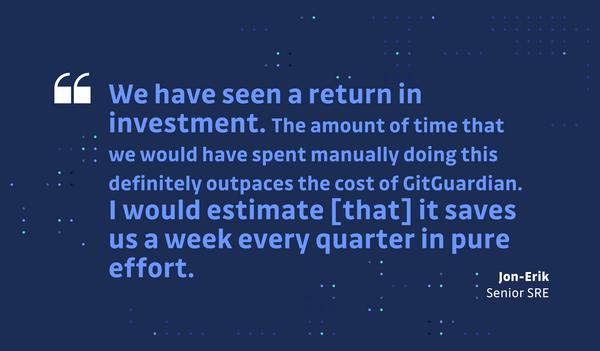With more than 170k GitHub users and 4.3M repositories under our shield (and growing fast!), GitGuardian is proud to help the developers’ community code safer. As a company built on the premise of bridging the gap between AppSec and engineering teams, we are glad to hear about your experience with our product. Here is what you’ve been telling us lately:
“GitGuardian integrates in a snap!”
We are using GitGuardian to prevent secrets from leaking into repositories both public and private. So far our experience has been excellent. We actually leaked a private SSH key and got a notification from GitGuardian almost immediately. We were able to revoke the key and remediate the blunder.
Pros:
Cons:
Torgny B., Lead Software Engineer
“Really a Guardian ...”
Pros:
Cons:
"Best coverage in industry as compared to other tools"
Pros:
Cons:
"The best ways to maintain security on your repos"
Pros:
Cons:
"Prevent developers from committing secrets"
Pros:
Cons:
"Junior Dev discovers incident exposure"
Pros:
Cons:
"GitGuardian: Code Scanner for CICD microservices"
Pros:
Cons:
"We are using GitGuardian to scan Django our repos for credentials that might have been committed"
Pros:
Cons:
Allan Stockman, Software Developer